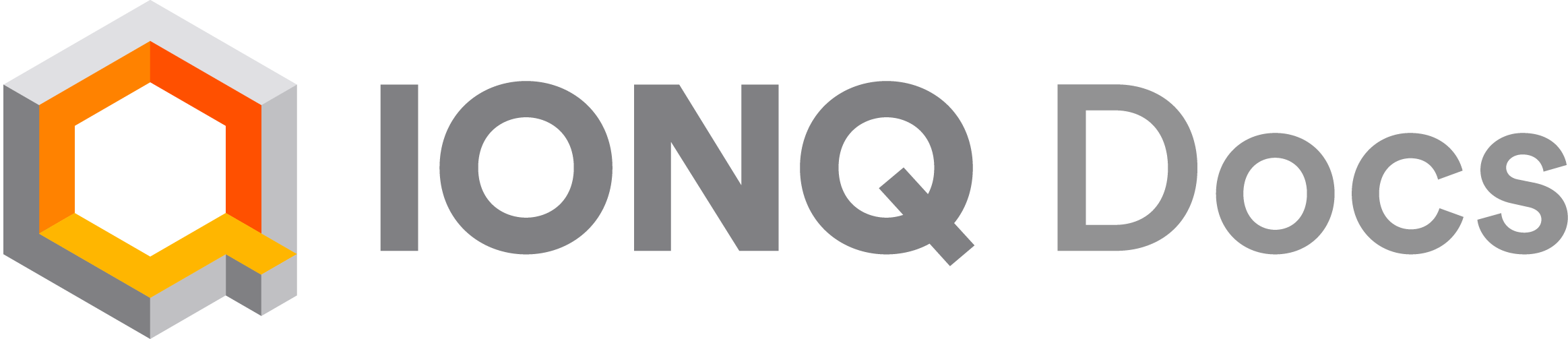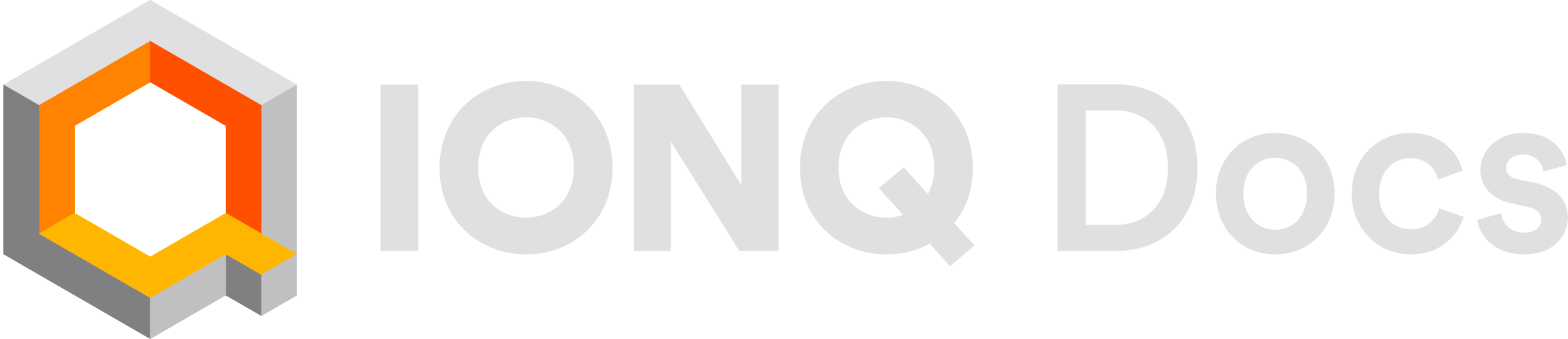What is Qiskit?
Qiskit is an open-source Python SDK for working with quantum computers at a variety of levels—from the “metal” itself, to pulses, gates, circuits and higher-order application areas like quantum machine learning and quantum chemistry. It has “Providers” that enable support for different vendors and the various “backends” (read: quantum computers or simulators) that they offer.
IonQ maintains an IonQ Provider for Qiskit that allows you to work with our trapped-ion systems and our high-performance cloud simulator, which we’ll install and use here.
Before you begin
You’ll need an account on the IonQ Quantum Cloud, and you’ll need to create an API key. We also have a guide about setting up and managing your API keys if you need some help.
You’ll also need Python 3.11 running locally on your machine.
Run python --version from your command line if you aren’t sure which version
you have running.
Set up Qiskit
First, we’ll install Qiskit and the IonQ Provider from PyPI using pip:
pip install qiskit qiskit-ionq
Note: We encourage doing this inside an environment management system like
virtualenv or
conda so as to avoid this
fate, but do what makes the most sense for you. Set up your environment
By default, Qiskit will look in your local environment for a variable named IONQ_API_KEY, so if you’ve already followed our guide on setting up and managing your API keys, Qiskit will automatically find it.
Alternatively, you can set an environment variable temporarily from your command line, by running:
export IONQ_API_KEY="your_api_key_here"
IONQ_API_KEY, or if you are working from a Python environment where accessing environment variables is not straightforward. You can import your key explicitly or load it from a file, and pass it into the IonQProvider() object directly:
import os
from qiskit_ionq import IonQProvider
# Load your API key from an environment variable named MY_IONQ_API_KEY
my_api_key = os.getenv("MY_IONQ_API_KEY")
provider = IonQProvider(my_api_key)
IonQProvider() initialized with no arguments and assume that Qiskit will automatically find your API key, but you can always use this approach instead.
Start a script
For this exercise, we’ll create a Python file and run it as a script. If you’re comfortable and familiar with Python, you can approach this any number of ways—our getting-started repository includes Jupyter notebooks that can be downloaded or run in Google Colab.
Open a file up in whatever IDE you prefer, and add the following:
from qiskit_ionq import IonQProvider
provider = IonQProvider()
print(provider.backends())
[<IonQSimulatorBackend('ionq_simulator')>, <IonQQPUBackend('ionq_qpu')>]
Submit a circuit to the simulator
Running a simple Bell state circuit
First, let’s try running a simple Bell state circuit on the ideal quantum simulator. Try running this script:
from qiskit import QuantumCircuit
from qiskit_ionq import IonQProvider
provider = IonQProvider()
simulator_backend = provider.get_backend("simulator")
# Create a basic Bell State circuit:
qc = QuantumCircuit(2, 2)
qc.h(0)
qc.cx(0, 1)
qc.measure([0, 1], [0, 1])
# Run the circuit on IonQ's platform:
job = simulator_backend.run(qc, shots=10000)
# Print the counts
print(job.get_counts())
While the ideal simulator creates a quantum state with a 50-50 probability of being measured as “00” or “11”, the .get_counts() method samples from this probability distribution, so we didn’t end up with exactly 5,000 counts for each state. You can use job.get_probabilities() to see the calculated probabilities for a circuit that was run on the simulator.
Submitting multiple circuits in a single job
To submit multiple circuits in a single job submission, pass all of the circuits to the run() function in a list instead:
from qiskit import QuantumCircuit
from qiskit_ionq import IonQProvider
provider = IonQProvider()
simulator_backend = provider.get_backend("simulator")
# Define two quantum circuits
qc1 = QuantumCircuit(2, name="bell state")
qc1.h(0)
qc1.cx(0, 1)
qc1.measure_all()
qc2 = QuantumCircuit(3, name="ghz state")
qc2.h(0)
qc2.cx(0, 1)
qc2.cx(0, 2)
qc2.measure_all()
# Submit both circuits as a single job
job = simulator_backend.run([qc1, qc2])
# Print the results
print(job.get_counts())
# Or a specific job
print(job.get_counts(qc1))
[{'00': 519, '11': 505}, {'000': 505, '111': 519}]
{'00': 519, '11': 505}
Submit a circuit to the noisy simulator
To run the circuit (or circuits) using the simulator with a noise model, add the noise_model like: noise_model="aria-1". The available noise models are harmony (legacy), aria-1, aria-2, and forte-1. You can read more about these noise models here.
from qiskit import QuantumCircuit
from qiskit_ionq import IonQProvider
provider = IonQProvider()
simulator_backend = provider.get_backend("simulator")
simulator_backend.set_options(noise_model="aria-1")
# Create a basic Bell State circuit:
qc = QuantumCircuit(2, 2)
qc.h(0)
qc.cx(0, 1)
qc.measure([0, 1], [0, 1])
# Run the circuit on IonQ's platform:
job = simulator_backend.run(qc, shots=10000)
# Print the counts
print(job.get_counts())
{'00': 4919, '01': 37, '10': 33, '11': 5011}
noise_model="aria-1" to the simulator backend when submitting a job, in the simulator_backend.run() function call. This will run the job with the specified noise model and will override the backend-level settings.
However, the behavior of job.get_counts() still depends on the backend-level settings for the backend that created the job: if the backend was an ideal simulator, .get_counts() will always sample from the result’s stored probability distribution and can generate slightly different counts every time it’s called. If the backend itself has an assigned noise model, as in this example, .get_counts() will reproducibly retrieve the same counts that were actually recorded (the noisy simulator runs one simulation and stores one count for every shot). We recommend using backend-level noise model settings where possible.
Submit a circuit to a QPU
To run the same circuit on IonQ’s quantum hardware (QPU), we need to define a different backend at the beginning of the script and submit the circuit to that backend. Available QPU backend options may include ionq_qpu.aria-1, ionq_qpu.aria-2, ionq_qpu.forte-1, or ionq_qpu.forte-enterprise-1. You can view which of these systems you can access in the /v0.3/backends resource in the API and on the “Backends” tab of the IonQ Cloud Console.
Before submitting to any QPU, we recommend testing your code on a simulator (including with noise model) and following the other steps on
this list to confirm your access and the QPU availability.
# Set up the Aria-1 QPU backend:
qpu_backend = provider.get_backend("qpu.aria-1")
# Create a basic Bell State circuit:
qc = QuantumCircuit(2, 2)
qc.h(0)
qc.cx(0, 1)
qc.measure([0, 1], [0, 1])
# Run the circuit on IonQ's platform:
job = qpu_backend.run(qc, shots=10000)
# Print the job ID
print(job.job_id())
Viewing job status and results
On the “My Jobs” tab in the IonQ Quantum Cloud application, you can always view the status of all of your jobs, and you can view and download their results.
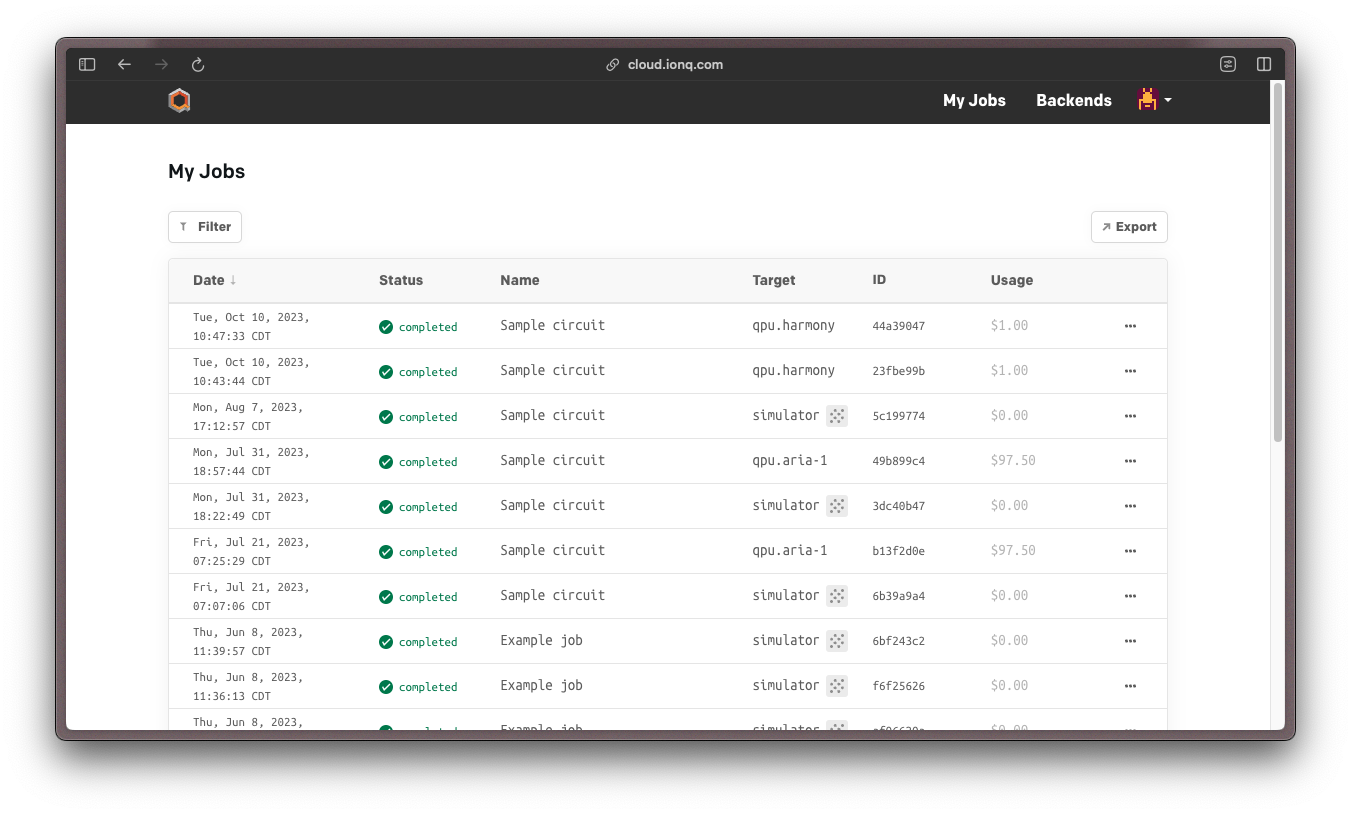 You can also get the job status and results within Qiskit. You’ll need the job ID, which you can save after submitting a job (as in the QPU example above) or copy from the “ID” column in the “My Jobs” tab.
You can also get the job status and results within Qiskit. You’ll need the job ID, which you can save after submitting a job (as in the QPU example above) or copy from the “ID” column in the “My Jobs” tab.
from qiskit_ionq import IonQProvider
# Set up the IonQ provider and backend
provider = IonQProvider()
backend = provider.get_backend("qpu.aria-1")
# Specify a job ID
job_id = "..."
# Retrieve the job
job = backend.retrieve_job(job_id)
# Print the job status
print(job.status())
# Print the job result
print(job.get_counts())
The behavior of job.get_counts() is different depending on the type of backend (ideal simulator, or noisy simulator or QPU) used to retrieve the job. We recommend always retrieving a job with the same backend type and settings that were used to run the job. In particular, a job retrieved using an ideal simulator backend will get counts by sampling the stored distribution rather than reproducibly returning the counts that were actually recorded.
Learning more
Great work! You successfully ran your first quantum circuits—now what?
For additional resources on using Qiskit, we recommend their getting started page and learning resources. For more detailed information on Qiskit, we recommend the Qiskit documentation.
For advanced features on IonQ systems with Qiskit, refer to our guides on using native gates and error mitigation with debiasing and sharpening.
For examples using different SDKs, more complex circuits, and in other languages, check out our IonQ Samples library on GitHub.
Finally (and maybe most importantly,) you can also request access to IonQ Quantum Computers here.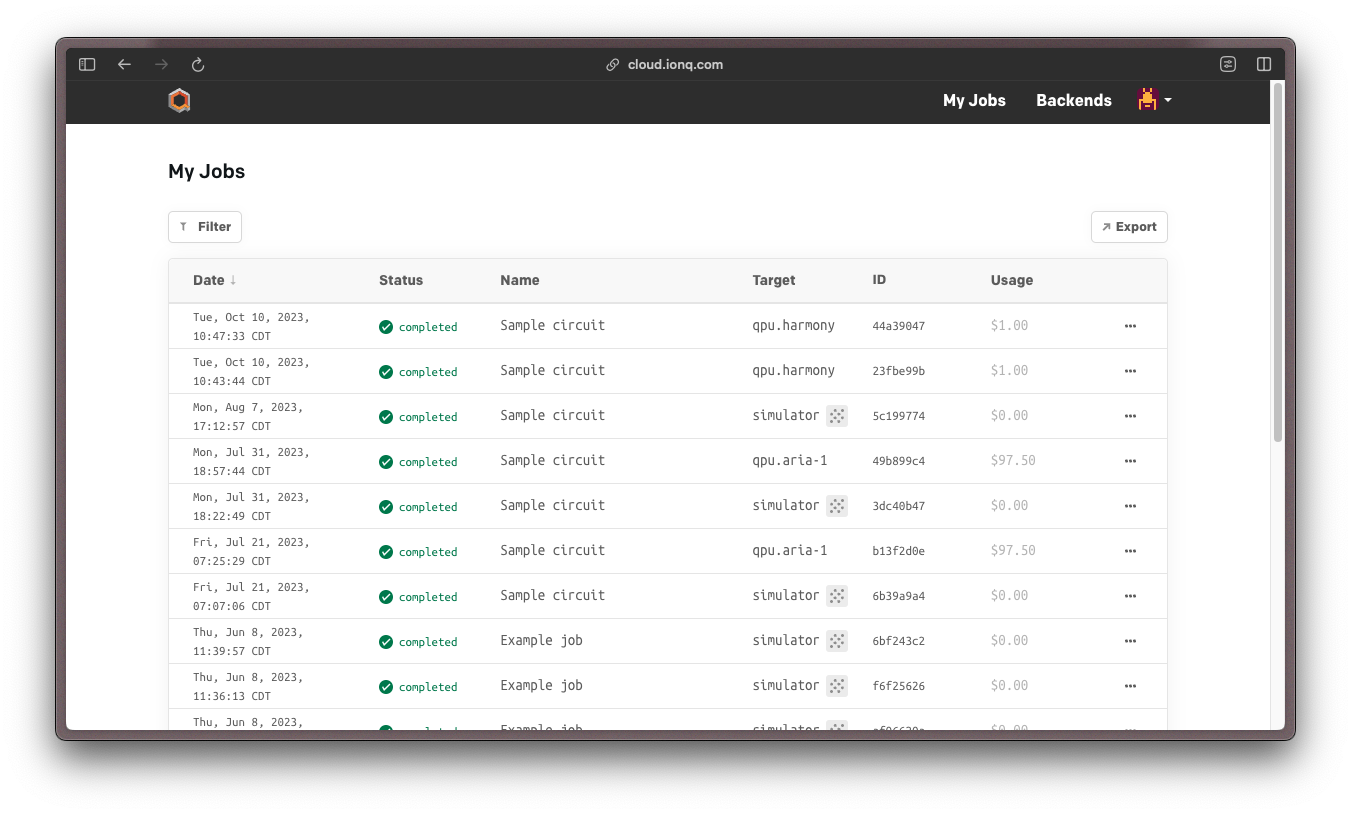 You can also get the job status and results within Qiskit. You’ll need the job ID, which you can save after submitting a job (as in the QPU example above) or copy from the “ID” column in the “My Jobs” tab.
You can also get the job status and results within Qiskit. You’ll need the job ID, which you can save after submitting a job (as in the QPU example above) or copy from the “ID” column in the “My Jobs” tab.